HACMP software installation :
Considering that your cluster is well planned we can see the below steps for HACMP installation
Checking for prerequisites
Once you have finished your planning working sheets, verify that your system meets the requirements that are required by HACMP; many potential errors can be eliminated if you make this extra effort. HACMP V5.1 requires one of the following operating system components:

Install the RSCT (Reliable Scalable Cluster Technology) images before installing HACMP. Ensure that each node has the same version of RSCT.
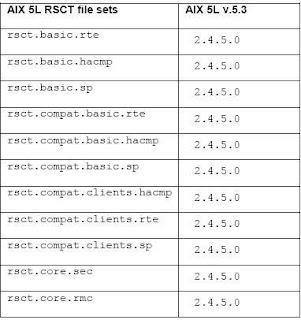
HACMP SOFTWARE INSTALLATIONThe HACMP software installation medium contains the HACMP enhanced scalability subsystem images. This provides the services for cluster membership, system management, configuration integrity and control, failover, and recovery. It also includes cluster status and monitoring facilities for programmers and system administrators.
To install the HACMP software on a server node from the installation medium:
1) Insert the CD into the CD-ROM drive and enter: smit install_all SMIT displays the first Install and Update from ALL Available Software panel.
2) Enter the device name of the installation medium or install directory in the INPUT device / directory for software field and press Enter.
3) Enter field values as follows.

4) The fields other than mentioned in above table should be kept as default values only. When one is satisfied with the entries, press Enter.
5) SMIT prompts to confirm the selections.
6) Press Enter again to install.
7) After the installation completes, verify the installation as described in the below section
To complete the installation after the HACMP software is installed:
1) Verify the software installation by using the AIX 5L command lppchk, and check the installed directories for the expected files. The lppchk command verifies that files for an installable software product (file set) match the Software Vital Product Data (SWVPD) database information for file sizes, checksum values, or symbolic links.
2) Run the commands lppchk -v and lppchk -c “cluster.*”
3) If the installation is OK, both commands should return nothing.
4) Reboot each HACMP cluster node.
Considering that your cluster is well planned we can see the below steps for HACMP installation
Checking for prerequisites
Once you have finished your planning working sheets, verify that your system meets the requirements that are required by HACMP; many potential errors can be eliminated if you make this extra effort. HACMP V5.1 requires one of the following operating system components:
- AIX 5L V5.1 ML5 with RSCT V2.2.1.30 or higher.
- AIX 5L V5.2 ML2 with RSCT V2.3.1.0 or higher (recommended 2.3.1.1).
- C-SPOC vpath support requires SDD 1.3.1.3 or higher.

Install the RSCT (Reliable Scalable Cluster Technology) images before installing HACMP. Ensure that each node has the same version of RSCT.
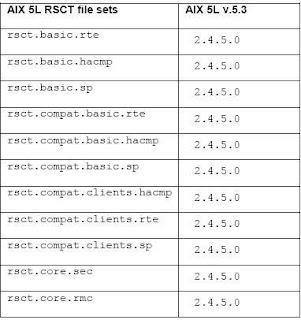
HACMP SOFTWARE INSTALLATIONThe HACMP software installation medium contains the HACMP enhanced scalability subsystem images. This provides the services for cluster membership, system management, configuration integrity and control, failover, and recovery. It also includes cluster status and monitoring facilities for programmers and system administrators.
To install the HACMP software on a server node from the installation medium:
1) Insert the CD into the CD-ROM drive and enter: smit install_all SMIT displays the first Install and Update from ALL Available Software panel.
2) Enter the device name of the installation medium or install directory in the INPUT device / directory for software field and press Enter.
3) Enter field values as follows.

4) The fields other than mentioned in above table should be kept as default values only. When one is satisfied with the entries, press Enter.
5) SMIT prompts to confirm the selections.
6) Press Enter again to install.
7) After the installation completes, verify the installation as described in the below section
To complete the installation after the HACMP software is installed:
1) Verify the software installation by using the AIX 5L command lppchk, and check the installed directories for the expected files. The lppchk command verifies that files for an installable software product (file set) match the Software Vital Product Data (SWVPD) database information for file sizes, checksum values, or symbolic links.
2) Run the commands lppchk -v and lppchk -c “cluster.*”
3) If the installation is OK, both commands should return nothing.
4) Reboot each HACMP cluster node.
No comments:
Post a Comment